If you'd like to have a light theme. Or maybe something a little more basic its an easy change.
Scroll to the bottom of the site from any page. On the left a bit up from the bottom you'll see "Cookies" and Default Dark. Click the "Default Dark." and a style changer will pop up.
Select "Default light". Done!
Or click this link:
Or this link
You can easily change back.
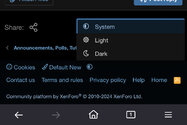
Scroll to the bottom of the site from any page. On the left a bit up from the bottom you'll see "Cookies" and Default Dark. Click the "Default Dark." and a style changer will pop up.
Select "Default light". Done!
Or click this link:
Or this link
You can easily change back.
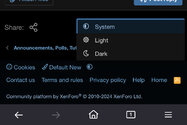
Last edited:


