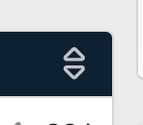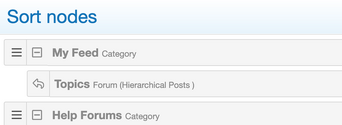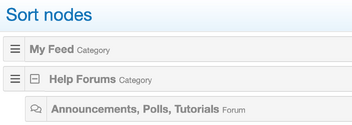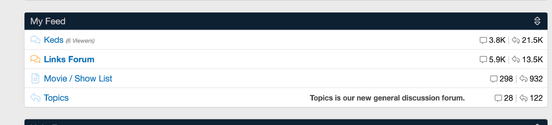- Joined
- Jun 12, 2003
- Messages
- 8,795
- Reaction score
- 10,143
I'm not sure anyone has noticed but there is a new pretty interesting function available on the site that allows you to sort the forums to your liking by putting your favorites all in one spot.
Here's how you can use it to customize your forum experience:
1. Click on the up/down icon as shown in the last image.
2. At the top of the screen you'll see "My Feeds". This is hidden until used.
2. Scroll down to see the list of forums.
3. Drag and drop favourite forums into "My feeds".
3. Drag and drop the forums to arrange them in your preferred order.
4. Save your changes when you're done.
This allows you to have your favourite forums all grouped together at the top for easy access.
Here's how you can use it to customize your forum experience:
1. Click on the up/down icon as shown in the last image.
2. At the top of the screen you'll see "My Feeds". This is hidden until used.
2. Scroll down to see the list of forums.
3. Drag and drop favourite forums into "My feeds".
3. Drag and drop the forums to arrange them in your preferred order.
4. Save your changes when you're done.
This allows you to have your favourite forums all grouped together at the top for easy access.
Attachments
Last edited: